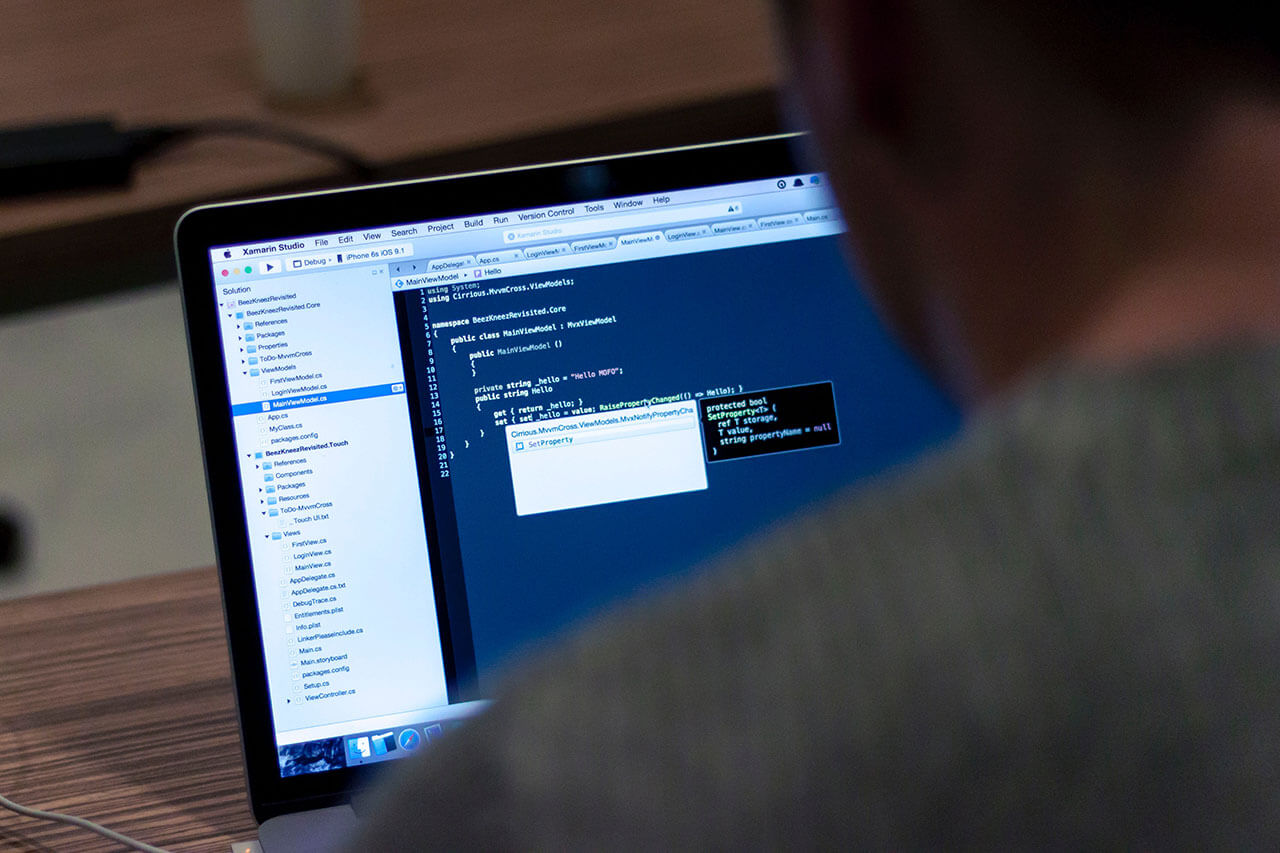
WPF Blazor Hybrid 中加入Route
2024, Sep 14
微軟官方文件內有寫WPF如何結合Blazor使用 blazor hybrid,但後續沒有寫到如何加入Router,本篇將接續官方文件說明如何增加Router。
- 建立一個App.razor,內容如下,加入Router
<Router AppAssembly="@typeof(App).Assembly">
<Found Context="routeData">
<RouteView RouteData="@routeData" />
</Found>
<NotFound>
<h1>Page not found</h1>
</NotFound>
</Router>
- 將RootComponent中的ComponentType改為App
<Grid>
<blazor:BlazorWebView HostPage="wwwroot\index.html" Services="{DynamicResource services}">
<blazor:BlazorWebView.RootComponents>
<blazor:RootComponent Selector="#app" ComponentType="{x:Type components:App}" />
</blazor:BlazorWebView.RootComponents>
</blazor:BlazorWebView>
</Grid>
- 建立一個Home.razor,按下按鈕後測試路由導向
@page "/"
@inject NavigationManager navigationManager
<button @onclick="NavigateToPage">Go to Counter</button>
@code {
private void NavigateToPage()
{
navigationManager.NavigateTo("/Counter");
}
}
App.razor就算是主要的頁面,都是由此頁面操作路由